Contour Terminal Emulator
Contour is modern, fast, and designed for everyday use. It's not just a terminal emulator, but a powerhouse of features tailored for those who seek efficiency and control. With GPU-accelerated rendering and high-DPI support, experience the smoothest and most responsive terminal emulator like never before.
Contour is designed with the advanced power user in mind, offering high-speed, feature-rich functionality across all major platforms. From Linux and macOS to FreeBSD, OpenBSD and Windows, we've got you covered.
Contour offers a suite of unique features designed to enhance your productivity and user experience. Enjoy support for font ligatures, emoji, and Unicode grapheme clusters. Navigate quickly with vertical line markers and vi-like input modes. Control your settings with runtime configuration reload and customizable key bindings.
Bring your terminal to life with color schemes, profiles, and sixel inline images. Enjoy the convenience of clickable hyperlinks, and set your clipboard with OSC 52.
This website is still in DRAFT mode, please be patient while we're building up the content.
Key Features
Available on all major platforms, Linux, macOS, FreeBSD, OpenBSD, Windows.
Font ligatures support (very useful for programming and scripting)
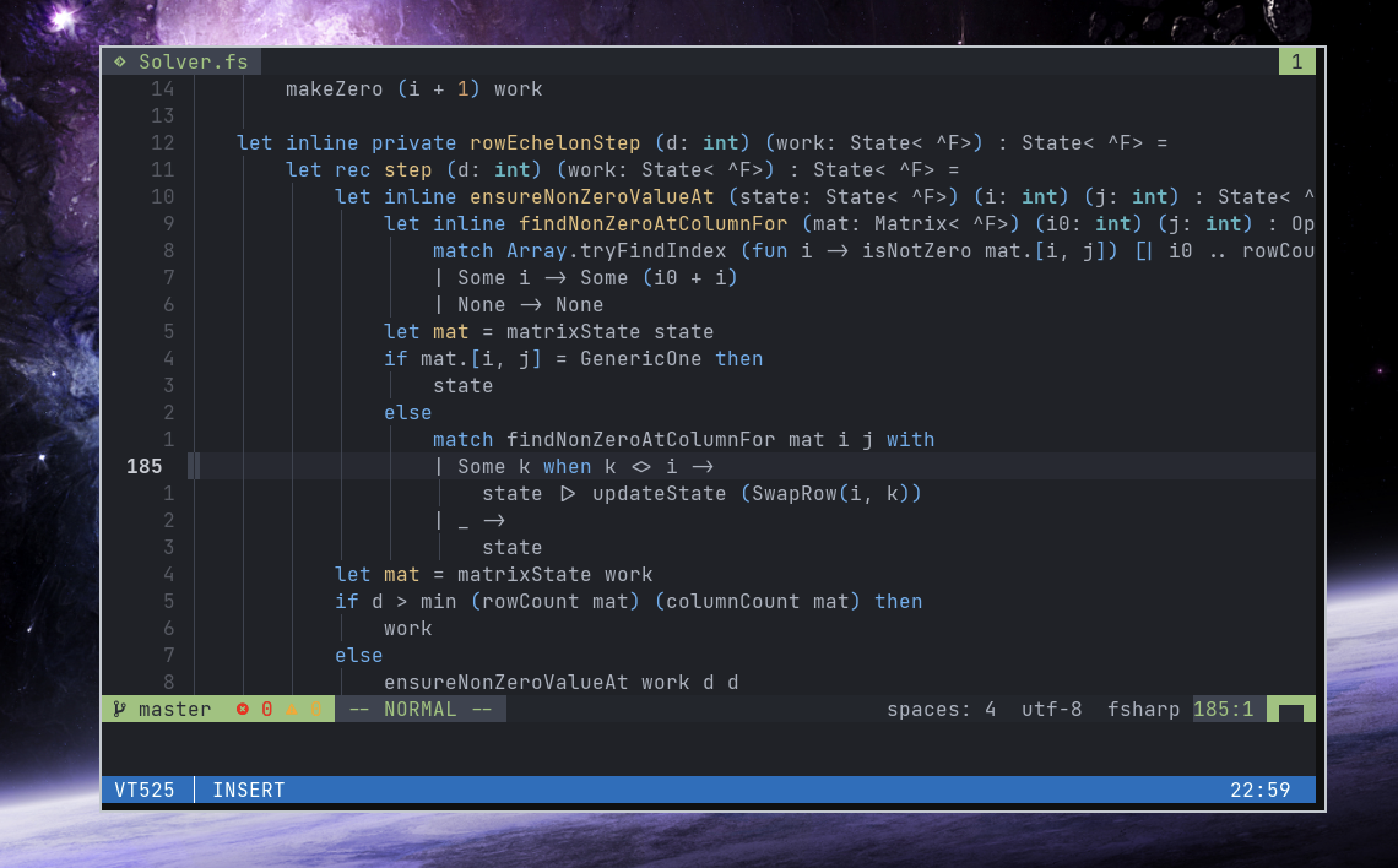 Complex Unicode support, including colored Emoji (-: 🌈 💝 😛 👪 - including ZWJ, VS15, VS16 emoji :-)
Complex Unicode support, including colored Emoji (-: 🌈 💝 😛 👪 - including ZWJ, VS15, VS16 emoji :-)
Vi-like input modes for improved navigation, selection and copy'n'paste experience
Vertical Line Markers (quickly jump to markers in your history!)
Profiles (grouped customization of: color scheme, login shell, and related behaviors)
Sixel Image support
 VT320 Host-programmable and Indicator statusline support
VT320 Host-programmable and Indicator statusline support
Bold and italic fonts
For a full list of features, click here
